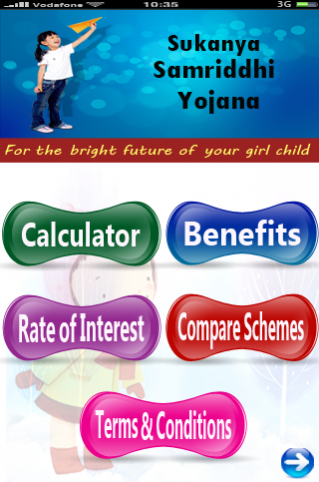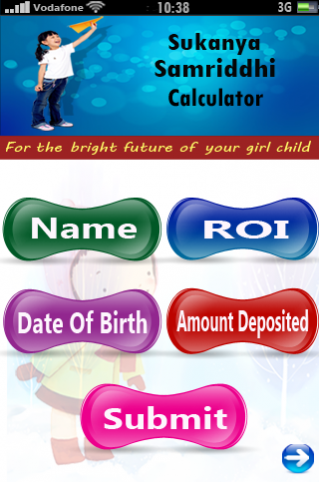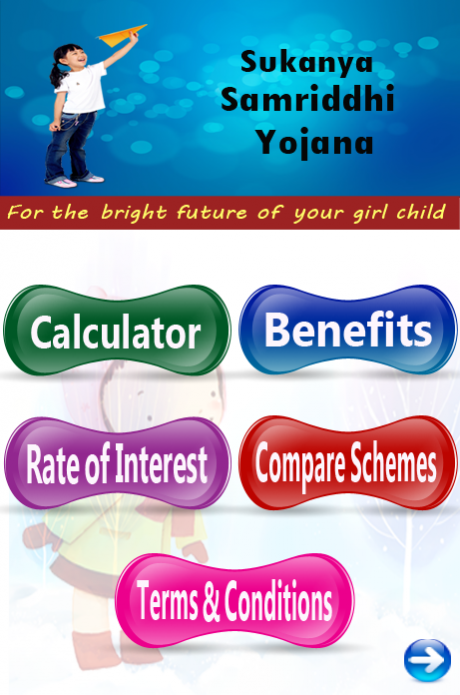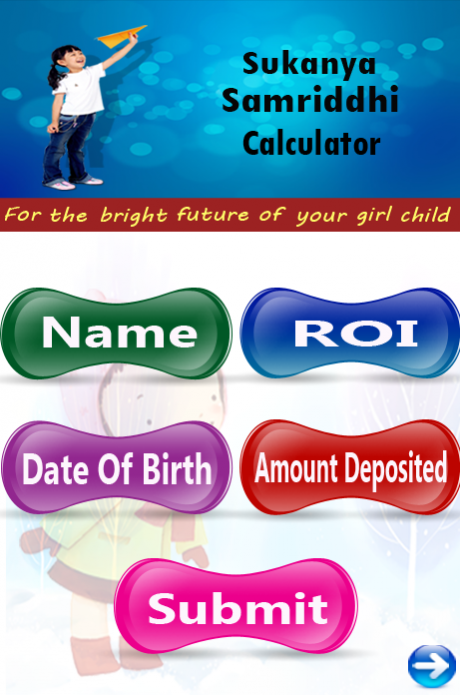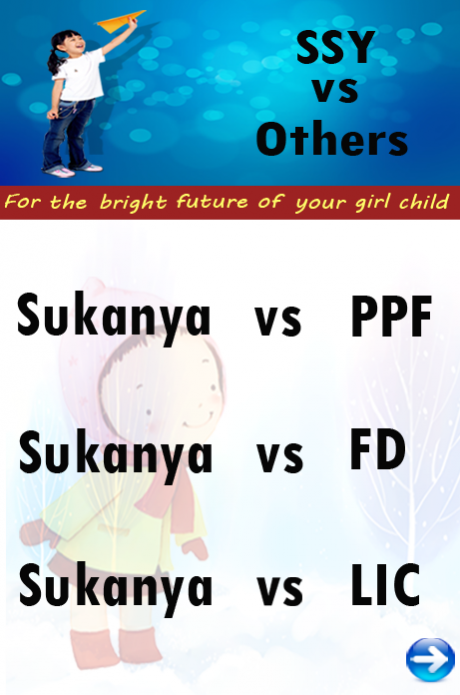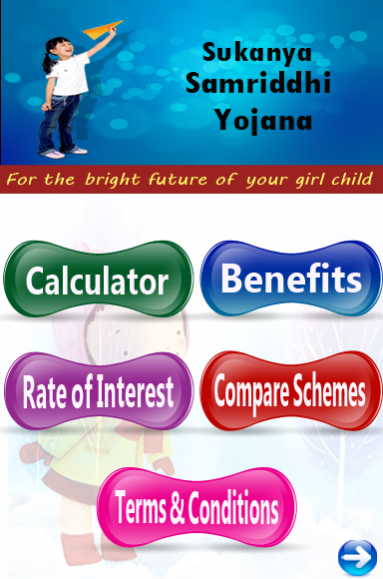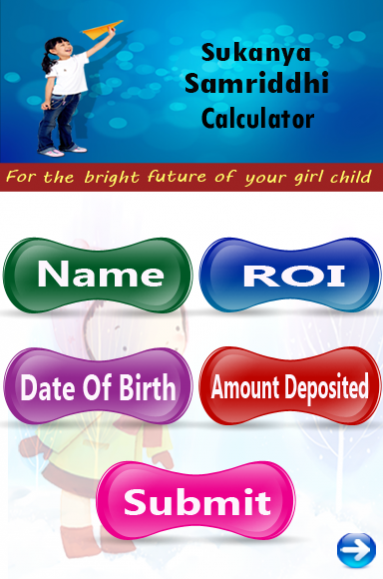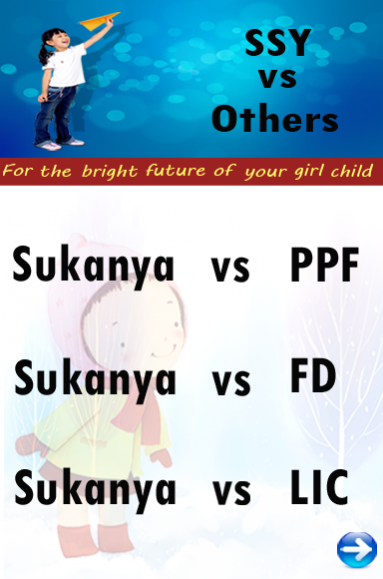Sukanya Samriddhi Yojana 2.1
Free Version
Publisher Description
Sukhanya Samriddhi Yojana Account Android App | This is an effort put in best to secure the future of the girl child, moreover, educating the parents to save the girl child due to the relaxed responsibilities. This in turn will address the issue of gender imbalance, especially in the rural parts of India,being the toughest area to deal with. A lot of effort still has to be done in such areas for better practical results.
App Features:
• Sukanya Samriddhi Account
• Advantages of SSA / SSY
• Can a saving account be converted to a Sukanya Samriddhi Account?
• Drawbacks of Sukanya Samriddhi Account
• Is Sukanya Samriddhi Account transferable?
• Sukanya Samriddhi Account for Non Resident Indians (NRIs)
• Selfie with Daughter from Mann Ki Baat with PM Modi
• Sukanya Samriddhi Yojana FAQs
• Sukanya Samriddhi Yojana Vs Fixed Deposit
• Sukanya Samriddhi Calculator at 9.2% Interest Rate
• Sukanya Samriddhi Account Form
• SSA vs PPF – Similarities and Differences
Download this Excellent Sukanya Samriddhi Yojana Account Android App and Enjoy!
About Sukanya Samriddhi Yojana
Sukanya Samriddhi Yojana is a free app for Android published in the Chat & Instant Messaging list of apps, part of Communications.
The company that develops Sukanya Samriddhi Yojana is Russel Apps. The latest version released by its developer is 2.1.
To install Sukanya Samriddhi Yojana on your Android device, just click the green Continue To App button above to start the installation process. The app is listed on our website since 2017-11-26 and was downloaded 6 times. We have already checked if the download link is safe, however for your own protection we recommend that you scan the downloaded app with your antivirus. Your antivirus may detect the Sukanya Samriddhi Yojana as malware as malware if the download link to com.SukanyaSamridhiYojana.app is broken.
How to install Sukanya Samriddhi Yojana on your Android device:
- Click on the Continue To App button on our website. This will redirect you to Google Play.
- Once the Sukanya Samriddhi Yojana is shown in the Google Play listing of your Android device, you can start its download and installation. Tap on the Install button located below the search bar and to the right of the app icon.
- A pop-up window with the permissions required by Sukanya Samriddhi Yojana will be shown. Click on Accept to continue the process.
- Sukanya Samriddhi Yojana will be downloaded onto your device, displaying a progress. Once the download completes, the installation will start and you'll get a notification after the installation is finished.